Learn how to add perk levels and perks in your Sparck platform.
While company perks can be a great way to elevate your recognition program, all employees have different expectations and interests and all organizations have different budgets and cultures. To ensure you align the value of each perk with the recognition type, Sparck offers different perk levels to allocate the appropriate perk value while still personalizing each “gifting” experience based on what's most important to each of your employees.
This is the first step before adding your recognition programs is to dial in your perks. Let's get started!
On this page, you can learn about Perk Levels and how to Add Perks.
Perk Levels
With these levels, you can segment your perk offerings by a variety of value ranges that align them with your different recognition programs to match the employee accomplishment. For example, a perk such as a tropical trip to the Caribbean would be a level 5 and available to those who hit the $1M dollar club. This extravagant vacation wouldn't be classified as a level 1 where rewards will be given more frequently for accomplishments like exhibiting a company core value. Level 1 may have rewards between a $0 - $25 value and include perks like a free lunch or a seat exchange in the office.
As the levels progress so does the value, this is a great way to align rewards with the level of an accomplishment. Think of an arcade, level 1 (the bottom shelf) qualifies for purchases of 10 tickets or less. As you move your way up the shelves ("levels") the prizes become valuable and require more tickets ("higher accomplishments"). This gives an organization a way to incentivize the right behaviors for the right accomplishments.
Need some perk ideas? Click HERE for examples.
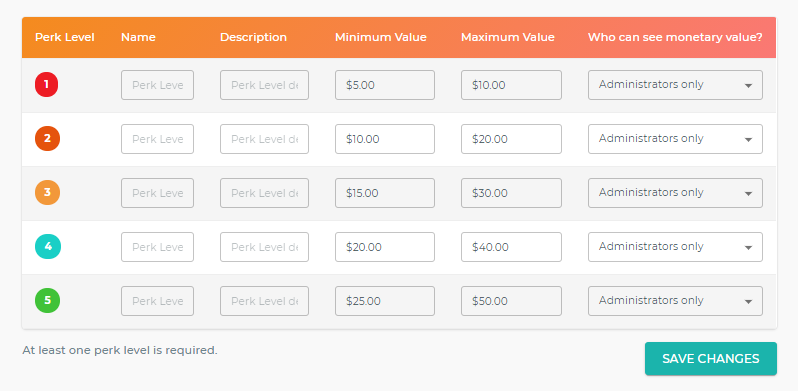
To get started with your set up begin with level 1, the beginning level, for behaviors that will be rewarded most often. Here's an example of a monetary and non-monetary perk that could fall within the level 1 and the visibility settings that will be available to you:
***Note: It's important to include a description so there is no confusion as to what the perk entails.
Monetary Example:
Company Perk: Car Wash
Description: Complementary car wash at Bubbles Car Wash
Monetary Value: $5.00
Who do you want the monetary value to be visible to?
⬛ Administrator Only ▢ Managers ▢ Everyone
Non-Monetary Example:
Company Perk: VIP Parking Spot
Description: We want to save you some time with front row parking
Monetary Value: $0
Who do you want the monetary value to be visible to?
⬛ Administrator Only ▢ Managers ▢ Everyone
Add Perks
After you've set your different levels, you can easily begin adding your perks and assigning them to the right levels based on their individual value.
From the Company Admin screen, click Add Perk at the top right and it will direct you to the screen below. You can chose a perk based on our ideas in the dropdown menu or create your own. Include a description, assign it to the appropriate perk level, and include how many are available - if applicable. For example, one perk may be lunch with the CEO - that certainly can't be unlimited so perhaps the CEO has committed to 4 lunches a year, indicate that here to keep track.
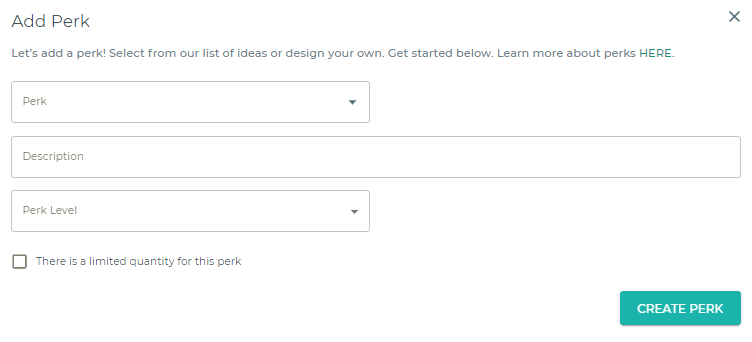
Once you've created your perk, you can manage them from your dashboard - screenshot below. This is a quick and easy way to make any edits. You can edit levels, description details, and select if it is active or not. In this example, the Carpool perk is active and available while the CPR Training/Certification is not.
This allows you to have specific perks available only for a specific time (e.g. holiday-related) or promotion. Get creative - the opportunities are endless with perks!
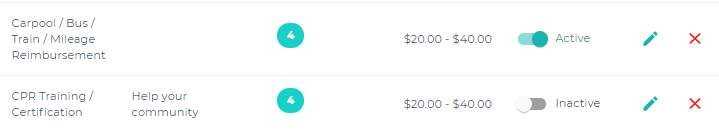
Once your perks and levels are set you can begin setting up your recognition programs and weave them in to incentivize the success behaviors your organization wants.
Next Steps
- Learn more about Perks and the role they play in your recognition program.
- Learn how to boost results by incorporating your Core Values into a recognition program.